2.setup-bot
右键 src/main/kotlin, 创建一个kotlin文件, 名字随意, 此文中为 StartMirai.kt,
什么? 你说没有这个文件夹?? 那就自己创建一个
然后定义一个入口点 fun main() {}, 并启动一个协程….
如果你不会协程的话, 你可以直接使用
suspend fun void() {
CoroutineScope(Dispatchers.IO).launch {
val scope = CoroutineScope(Dispatchers.IO)
}.join()
}
New Bot
创建一个新的Bot, 实际上很简单, 你只需要做一些工作, 就可以开始使用 Mirai
val bot = Bot(123456789, "123456789").alsoLogin()
scope.subscribeAlways<GroupMessageEvent> { event ->
if (event.message.content.contains("你好")) {
reply("你好!")
} else if (event.message.content.contains("你好")) {
File("C:\\image.png").sendAsImage()
}
}
bot.join()
Tips: 我们十分推荐你去阅读 mirai-core 的源码, 通过 mirai-core 源码你能了解到关于 mirai 的大部分用法